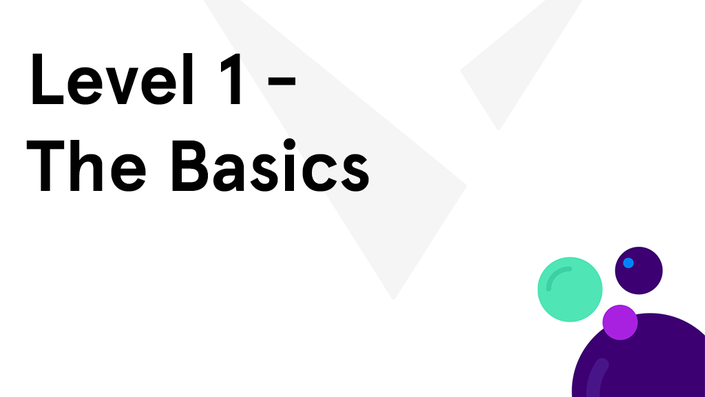
Vivi Level 1 Training - The Basics
What You'll Learn
- How to log in and join your Vivi room
from the Vivi App.
- How to share your screen and review
the tools in the floating toolbar.
- How to use the annotation/screenshot
feature to capture content and annotate in real-time.
- How to use the Whiteboard tools to
customize your lessons!
Course Curriculum
Course Overview
Available in
days
days
after you enroll
Section 1 | Getting Started
Available in
days
days
after you enroll
Section 2 | Share Screen and the Floating Toolbar
Available in
days
days
after you enroll
-
StartLesson 2.1 | Why is sharing content in the classroom important?
-
StartLesson 2.2 | Share Screen
-
StartLesson 2.3 | The Floating Toolbar - Pausing an Active Stream and Share Screen Timer
-
StartLesson 2.4 | Movie Mode
-
StartLesson 2.5 | Privacy Mode
-
StartAppendix: Additional App Tutorial Videos
-
StartQuiz 2