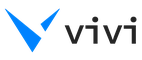Using Vivi Signage
A deep dive into Vivi's Signage feature and how to get the most out of it.
We've updated our Signage training! Our brand new courses are available at:
Sign up on https://learning.vivi.io/ to take our courses, earn badges, and more!